I recently stumbled across Screencastify when I was considering whether or not to buy a Chromebook. And even though I’m still not sure about my purchase, I couldn’t be happier that I have found this nifty little extension that I can use in my Google Chrome browser to record my screen. I can save directly to Google Drive and even publish straight to YouTube if I wanted to. Perfect for short screencasts (10 minutes is the maximum). A bit like our very own 1minuteCPD!
Firstly you need to download the free Screencastify extension so you can get recording. Now I would have created you a short video using Screencastify but they have already beaten me to it by creating a 55secondCPD! Watch this video to get familiar with the basics. Great music too!
Featured image: “Record” by Catherine Wasiuk is licenced under CC BY 2.0
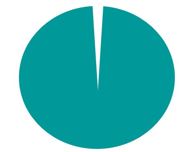
Reblogged this on epsedl and commented:
If you need to do a very quick screen capture, Screencastify is a Google Chrome extension that fits the bill. I find this very useful and it saves automatically to your Google Drive.
LikeLike