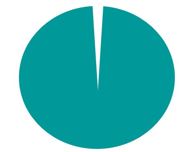“How do I embed digital literacy into my curriculum?” This is a question we are being asked more and more frequently and as such, I felt it would serve as a good topic for a #5MinuteReflection. In this post I’m going to cover some key things to consider when redesigning your curriculum to include more digital skills.
In this post, I refer a lot to the wonderful JISC resource on Digital Capability, if you haven’t already had a look at this resource, I strongly recommend checking it out.
1. Consider your own digital skills/capabilities and that of your teaching team first.
Before you can successfully assess how to help build the digital skills of your students, it is useful to run an audit of your own digital skills, and that of your teaching team. JISC have created a useful Discovery Tool, which can be used by staff and students to help highlight digital strengths and weaknesses. Don’t be afraid to ask for help. Help to develop you and your team can be found in your University’s support services, or also through collaboration with colleagues and students where appropriate – there are lots of opportunities to learn from each other.
Our 1minuteCPD posts are all mapped against JISC’s digital capability framework, so you can filter our posts to match your development need.
2. What digital skills and knowledge will your graduates need?
You might already have a good idea of the types of digital skills/knowledge that your graduates are expected to have…but if not, consider reaching out to employers in your industry to get an idea of, not only the skills they’d expect them to have now, but also emerging digital skills that may give your graduates an extra employability boost! Make sure you refer to your findings when talking to your students and explaining why you are using certain technologies or ways of working digitally.
3. Highlight transferable, digital skills and knowledge
Once you have an idea of what your graduates need to know, you can think about how best to develop this through your curriculum. An important digital skill that all of us benefit from is digital resilience. What I mean by digital resilience is the ability to transfer knowledge of how IT systems and programmes work across different platforms. For example, Microsoft Word, Google Docs and Apple Pages are all different word processors which students could be asked to use in the work place. Helping students to identify that these systems share common functionalities and layouts will help them to develop digital resilience when faced with something new. It is also providing students with an expectation of the type of functionality a programme will have, so that they can simply do a Google search to help them identify where to find it, rather than assuming it is not available in that system.
When teaching progammes that are industry specific, consider if students are likely to be exposed to similar but different programmes in the workplace and highlight functionality that is likely to be common across all platforms.
4. Beware the myth of the “Digital Native”
This is a fairly prevalent but largely discredited theory, first proposed by Prensky (2001), in which he argued that students were comfortable in digital environments due to being raised more digitally. This has been widely challenged and the research in this area is very interesting, see the references list for more information.
Although your students may seem highly proficient users of technology, they are unlikely to be experts in workplace technologies, in part because they have not had the exposure to them. When introducing new technologies to students, or even new ways of working with familiar technologies, ensure to plan for support and sessions that allow them to experiment with the technology in a safe way. This also expands to encouraging students to engage in social media in a more professional context, through the use of Twitter or LinkedIn for example. Do your students understand what is expected of them professionally in these environments that may differ from their own personal usage on social media?
How can you develop activities and assessments that provide students will the opportunity to model workplace behaviors like collaborative online authoring, or using online tools to help with their project management?
You can find a whole range of technologies featured on our 1minuteCPD blog that you can build into activities and assessments to help support your students.
References:
Bullen, M. and Morgan, T., 2016. Digital learners not digital natives. La Cuestión Universitaria, (7), pp.60-68.
Corrin, L., Apps, T.L., Beckman, K.A. and Bennett, S., 2018. The Myth of the Digital Native and What It Means for Higher Education.
Kirschner, P.A. and De Bruyckere, P., 2017. The myths of the digital native and the multitasker. Teaching and Teacher Education, 67, pp.135-142.
Prensky, M., 2001. Digital natives, digital immigrants part 1. On the horizon, 9(5), pp.1-6.